Steam is an online platform for distribution of multiplayer gaming, video streaming, etc. Valve Corporation developed steam. Like any other or gaming websites, stream also needs you to create an account.
Thus, you must know how to Delete Steam Account.Creating an account on a website may not be something new to you since almost every site out there asks you to create an account for making it more personalized. After you create an account on steam, you can download, with many online features such as friends group, cloud savings, etc.You can buy paid games, install and play them on your computer. Just like many other online websites, a steam account can also be created pretty much quickly. All you have to do is just fill out a form and then your steam account will be ready. But it is not about how to create a steam account that we are talking here. Here we want to help you know how you can delete steam account. And since steam still does not have a precise method to completely, it will be a bit hard.
But we are here to make it easy for you. We have made a few ways through which you can delete steam account easily.There may be many ways why you do not want to keep the steam account. Maybe you are annoyed of the notification emails sent to you, or you do not have the.
Simple problems can have simple solutions. You can register an unused email id with steam so that you won’t get any more annoying notification in your mail. Or if your steam account does have a few games on it, you can try giving it to your friend. Method 1File a request for account removal on steam. You can contact steam support and file a request on the steam website to remove your steam account.
But this may not always work because the company can delete only accounts that are inactive with no games currently on them. Delete SteamSometimes they may grant your request without any such problems. The company says that they cannot cancel accounts in reply to requests. So if that does not work out for you, you can try the next step. Method 2.
Another method that you can try to delete steam account is to delete all your games from your steam account on your computer and then stop using your account. Then your account will be automatically deleted by steam.Delete steam (2). When you do not use your account for a while, and it does not contain any games, the account will be considered obsolete and will automatically be deleted by steam. This has more chance since steam automatically eliminates any outdated account without any games on it and that has not been used for a while.See also: Everything Else. Since both the methods that you can use to delete steam account quickly requires you to uninstall the steam games from your account, we provide you with the instruction on how to uninstall steam games from your computer.
After this, you can wait for your account to be automatically deleted by steam itself. Open the installed program list from your computer’s control panel. Open remove or change applications. Or uninstall a software option.
This option may vary according to different operating systems. But you can still easily find it your computers and uninstall the steam applications. Find the steam application from the list then select remove/change or uninstall option. Then choose the option for it to be automatically uninstalled and click next.
Then it will start to uninstall everything related to steam installed on your computer. Completely uninstall steam from your computer. This will delete all the steam games that were present on your computer. This is also a reminder that if you do not want to lose any installed games from steam, then do not uninstall the steam application from your computer.Uninstall Steam. Even if you have paid games installed on your computer, the keys of the paid games will also be deleted along with the games. That makes it impossible to reuse the keys later.
So if you uninstall steam from your computer, know that everything will delete from your system. After you have thoroughly uninstalled the steam game from your computer, try not to use your steam account again.

Because an account that is not in use for a while will cause steam to delete that steam account for you automatically. This is by far the easiest method you can use to delete steam account.Final Words.
I'm getting alot of emotions right now, but the two that stand out are sadness and anger. So i installed a mod that didn't work, at all for me.

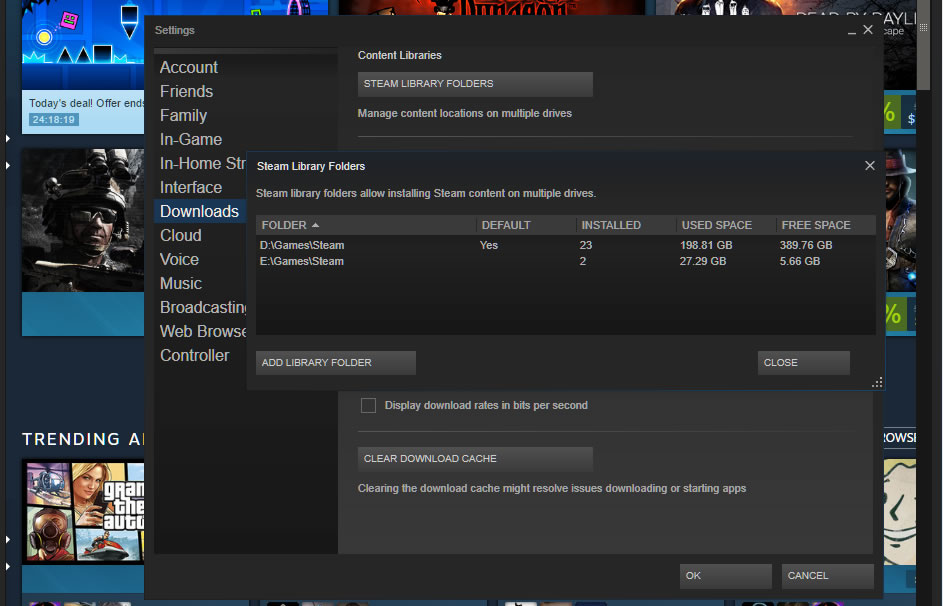
If Delete Steam Game Can Again Download
Simple enough right? Well there was around 600+ files (Things to do in Dominatrix) or some big number and it just wasn't working. I tried the uninstall thingy app that came in the zip file but that didn't work, it wouldn't even open. So i uninstalled the game through steam and attempted to manually delete the remaining files, which was probably the reason why it wont install. It told me i didn't have access. NOTHING on google helped. I was searching it for 'How to gain access to a folder windows 10' and things like that.
Delete Steam Game From Computer
Painful stuff. I try to install it on Steam, it takes around half an hour, and i get an error saying.What makes this so hard on me is that the last time this happened with SR3, same thing, no access to files, i literally factory reset my pc to fix it. I DON'T want to do that again.so pretty much, all i need is someone to tell me how to gain access to a folder in windows 10. I'm probably say i've tried it, because i probably have.EDIT: Used to slap me in the face with.SOLUTION: Uninstall steam and reinstall it, naming its folder a different name, like 'Steam2' or 'Steeam' something that isn't 'Steam' then reinstall games.